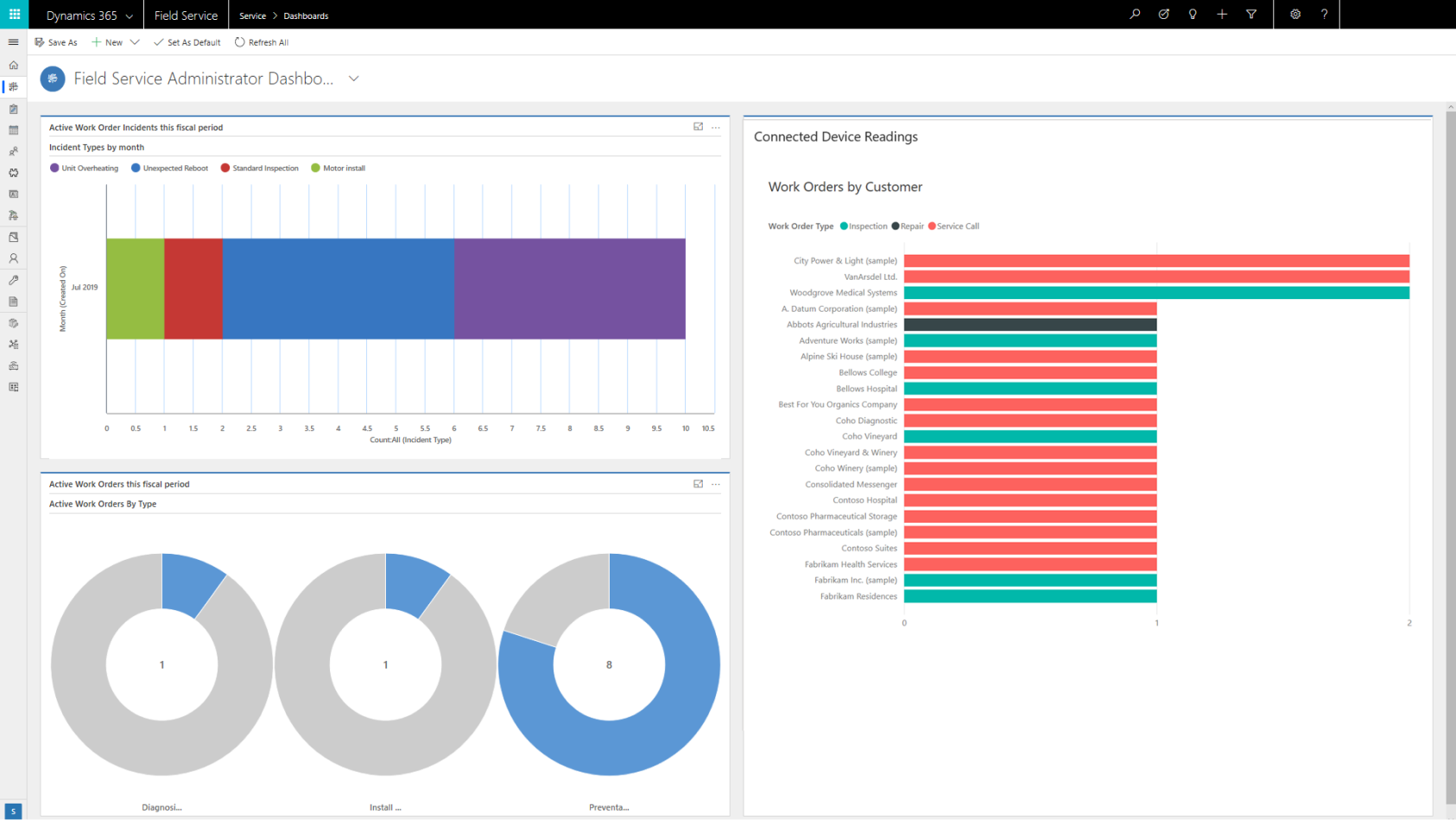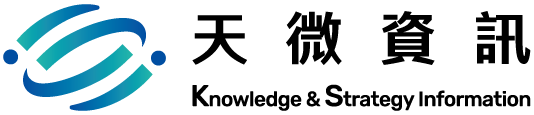Use the intelligent intelligence, remote monitoring, and tools built in Microsoft Dynamics 365 Field Service to deliver quality, active field service, and quality work.
Dynamics 365 Field Service Overview
- Dynamics 365 Field Service Business Applications help organizations provide on-site service at their customers’ locations.
- This application combines workflow automation, scheduling algorithms, and action to help action workers successfully work with customers to fix problems in the field.
- Promote field optimization with built-in intelligence, remote monitoring, and tools that enable technicians to deliver quality work, all with Dynamics 365 Field Service.
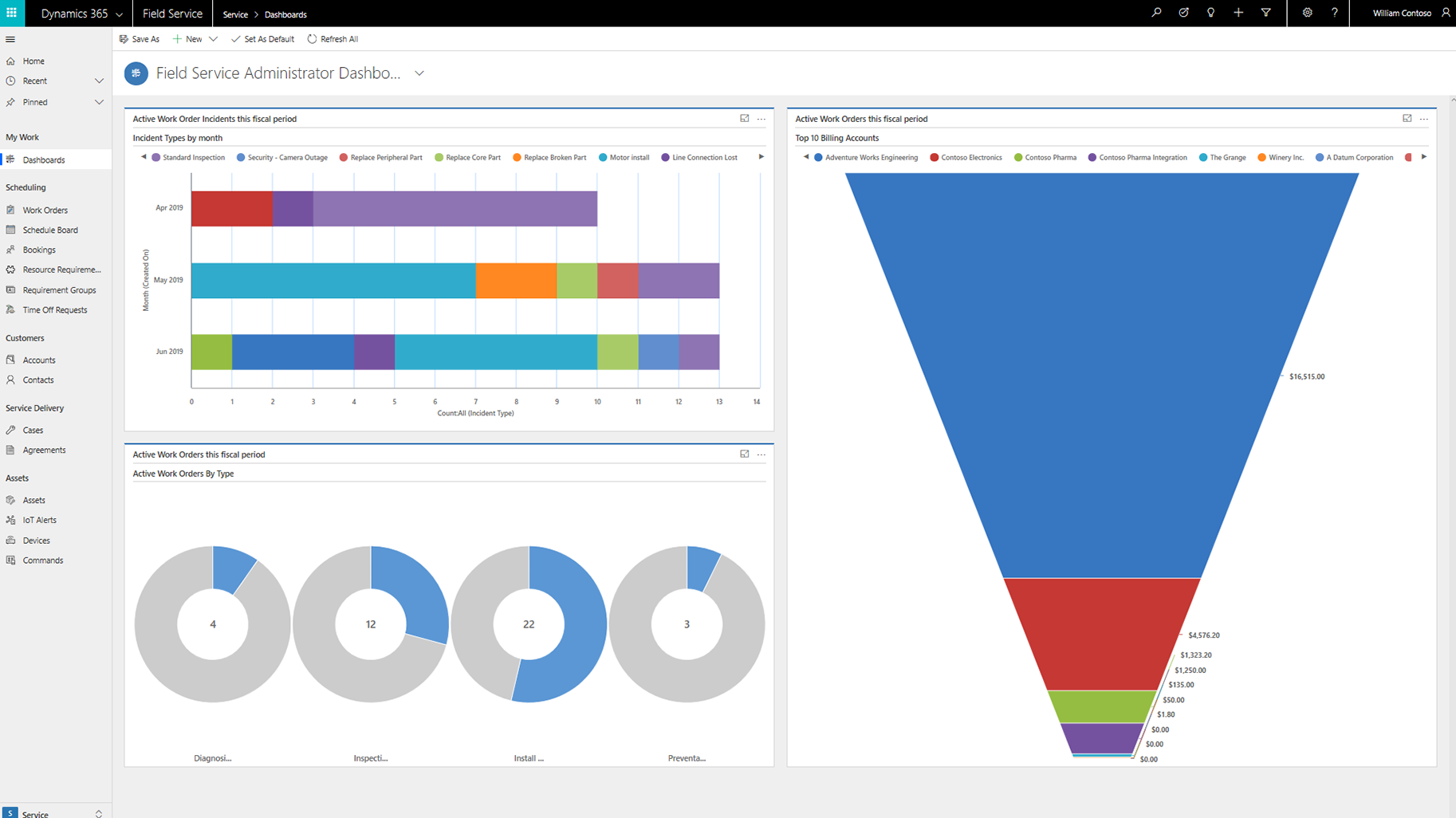
Field Service Features
- Improve the first time correction rate so that each technician can complete more weekly service requests:
Provide accurate account and equipment history records to field technicians and avoid equipment downtime through preventive maintenance - Reduce travel time, mileage, and vehicle losses:
Manage follow-up and take advantage of up and across selling opportunities - Organize and track the closure of customer issues:
Communicate more accurate arrival times to customers, keep customers on the status of their service requests and when they are resolved, and schedule on-site service at time available to customers.
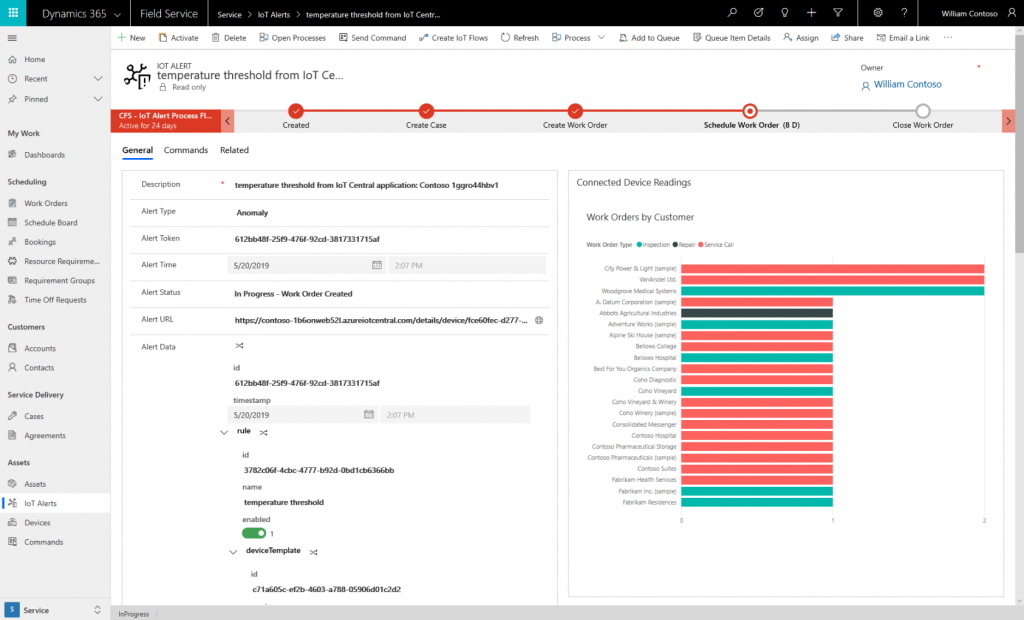
Semi-automated scheduling
- Best available resources and time periods for querying and arranging work
- Route optimization by arranging the closest technician
- Assign the most qualified technician sits to work
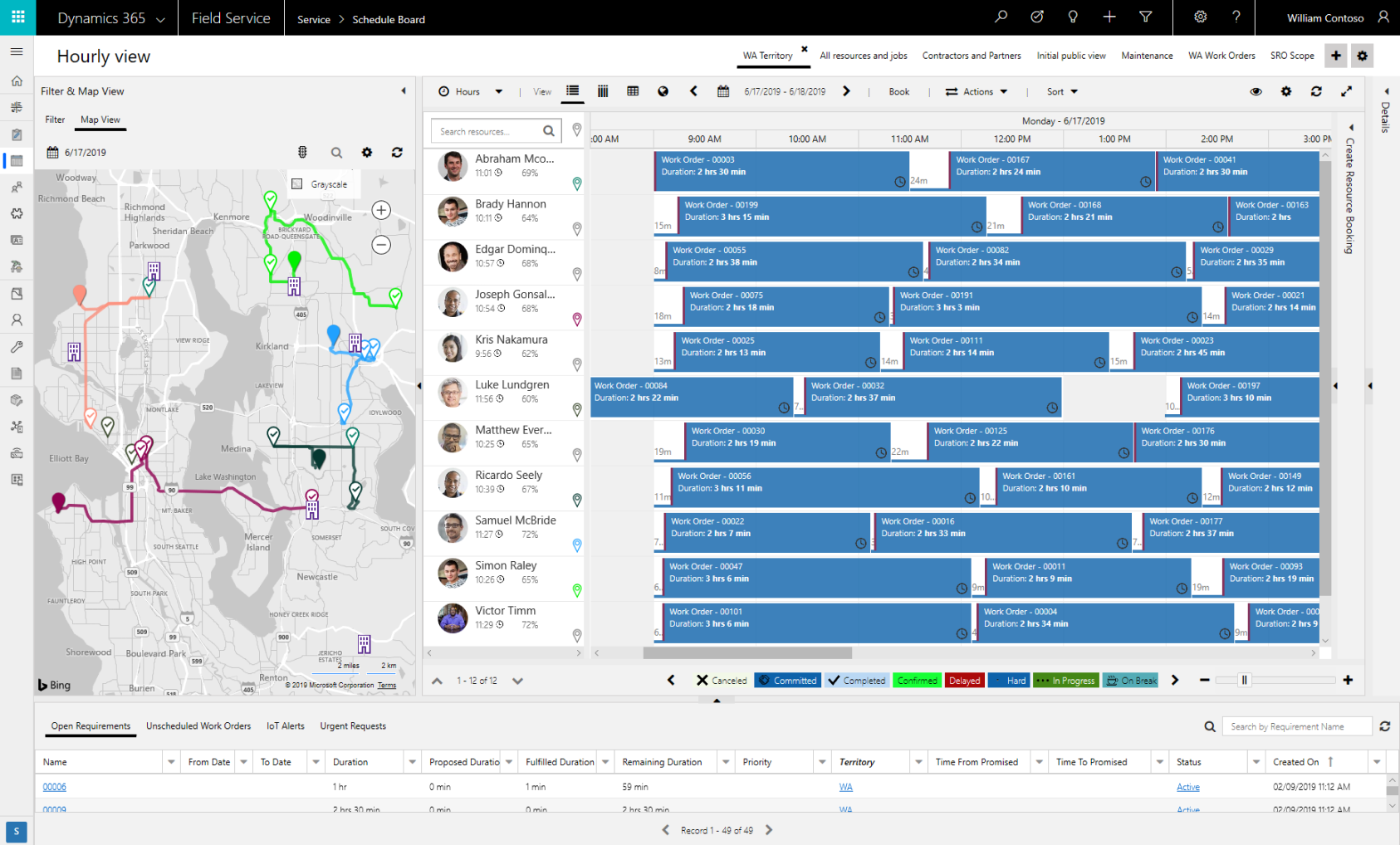
Interactive scheduling panel
- Provides real-time review of all field technicians and work orders
- Enable dispatchers to respond quickly to customer requests and cancellations
- Allow the background to perform administrative tasks when the work is complete
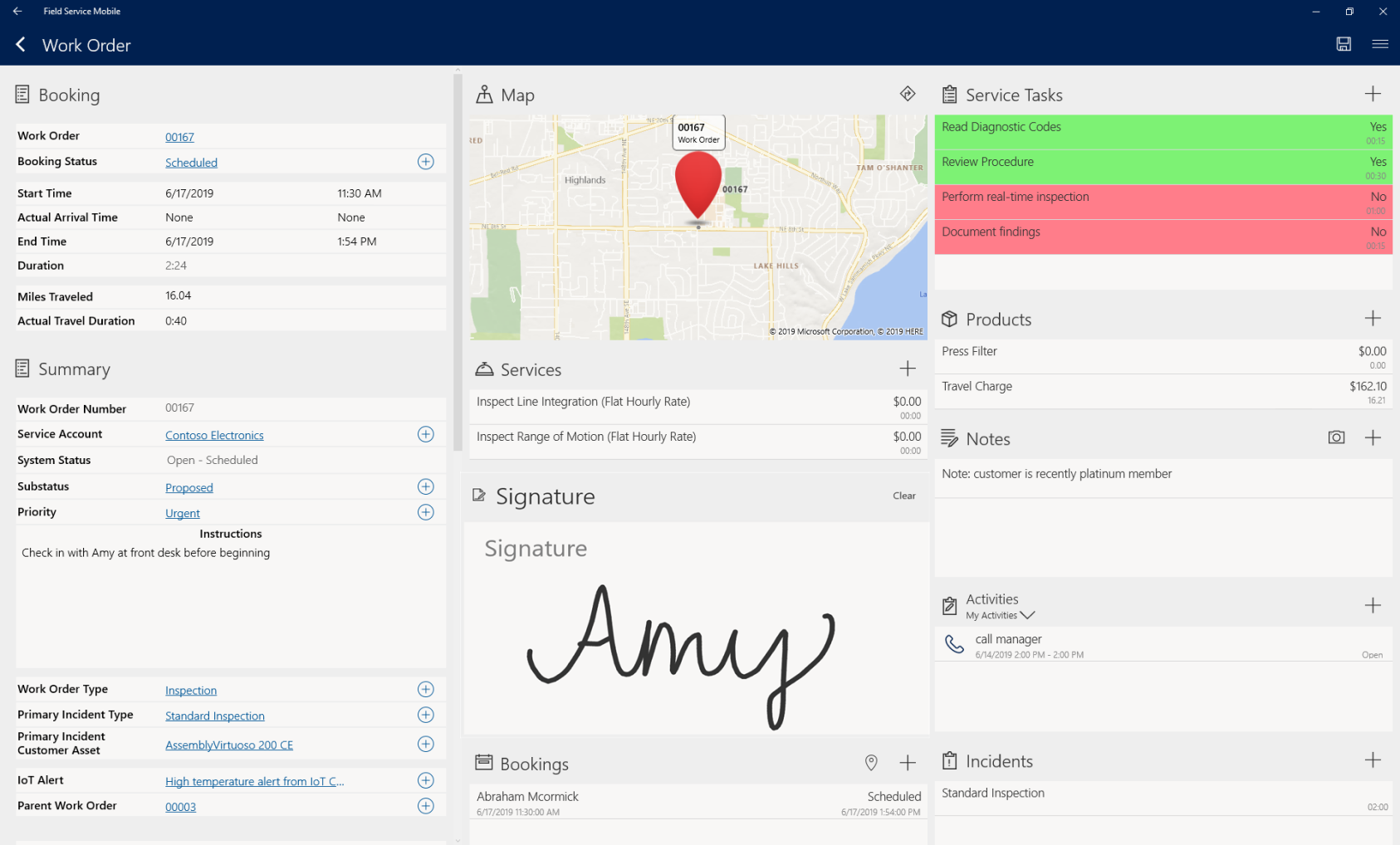
Mobile apps
- Help your field technicians look professional and organize for your customers
- Provide customer and equipment information to field technicians
- Enable field technicians to follow effective standardized processes
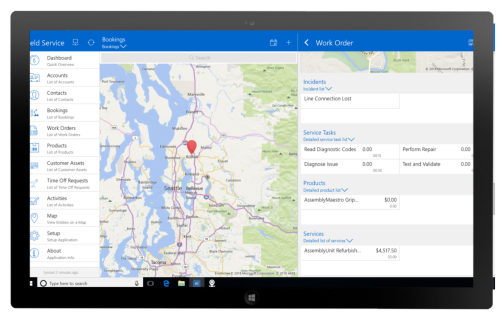
Tracking and analysis
- Billing function
generates invoices based on the products and services delivered to the customer. - Time Tracking
helps you track how resources are time-consuming, whether you’re traveling, resting, or working. - Analysis for reporting
Manage ticket, scheduling activities, and interaction with customers based on the key performance pointers provided.