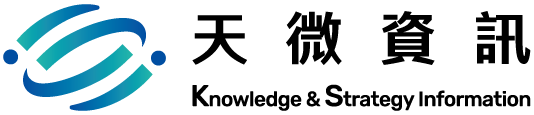Epidemic prevention matters, Tianwei such office matters
During the home epidemic prevention period, see how Tianwei can work at home!
Meetings
Video conferencing is easy to talk about, and I am not afraid of group infection
Host video meetings online with Microsoft Teams to stay on top of your work, even when working from home.

Don't worry about the mess at home, change the background with one click

Even if you don’t have a green screen or white walls at home, Teams makes it easy to blur the background or change the background to show an image with the touch of a button.
Eliminate tension when you make the wrong message, and easily recycle/restore the message
What should I do if I make a typo and accidentally make a mistake? Deleting a message makes it embarrassing.
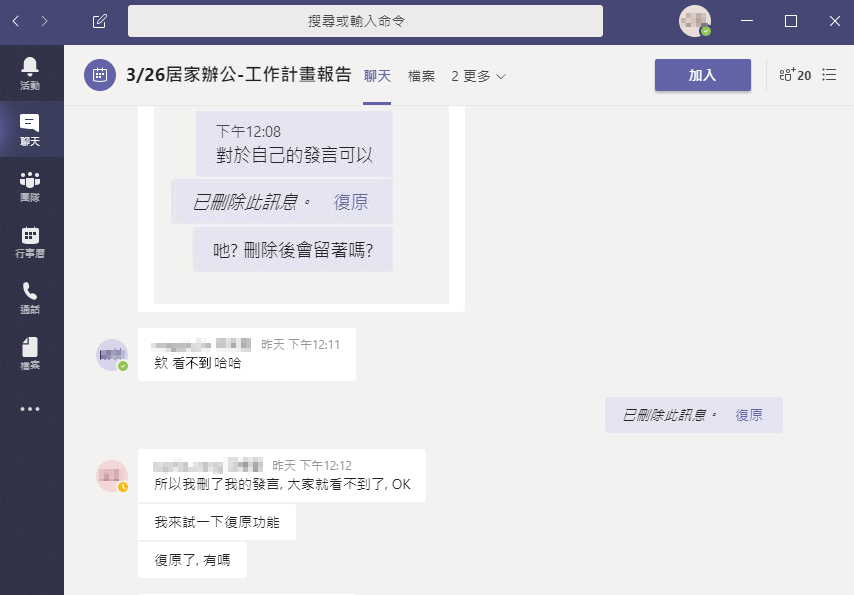
The meeting video recording is really simple, and the video is automatically generated without uploading

As long as you turn on the Teams recording function, the recording file will be automatically generated after the meeting ends, so you can easily review the meeting content. (*This is a paid feature)
Edit documents together and take minutes of meetings
Everyone in the meeting can edit the word file together, and the meeting minutes are also typed at the end of the meeting, which is time-saving and convenient.
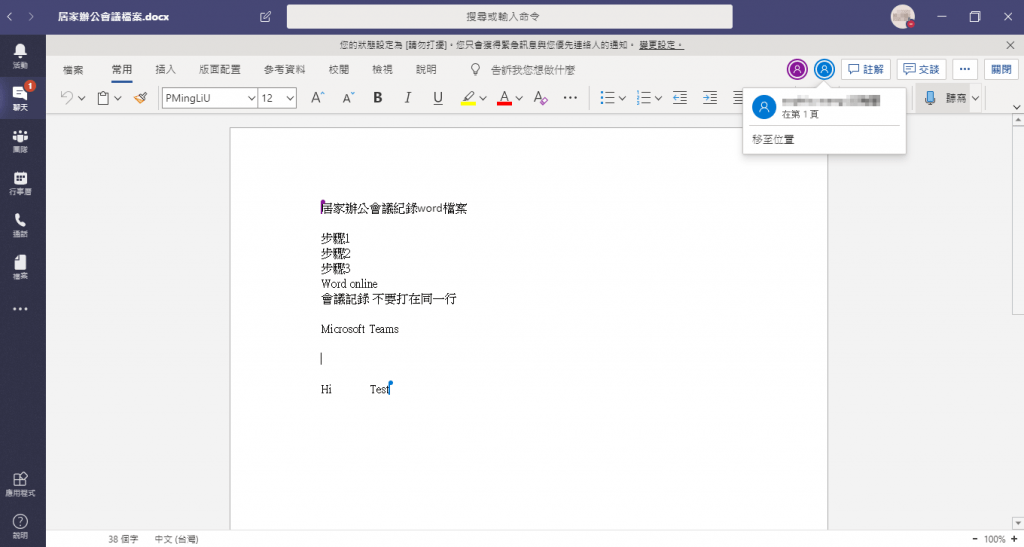
If you can't do it with words, leave it to the whiteboard
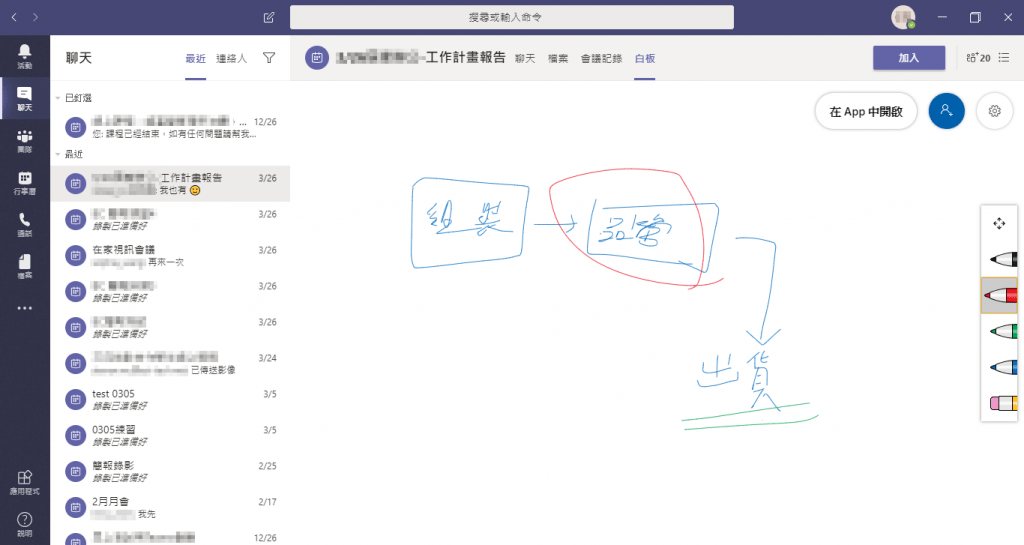
Verbal and written explanations are not enough, and remote work can also be freely used on the whiteboard.
Emergency messages are marked with enhanced marking, so that important messages are not missed
Important messages are marked with more information, so you don’t have to worry about important notifications drowning out the conversation.
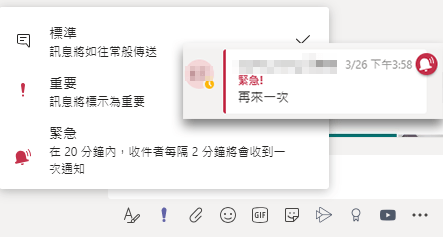
It doesn't matter if the words don't make sense, emojis are here to help
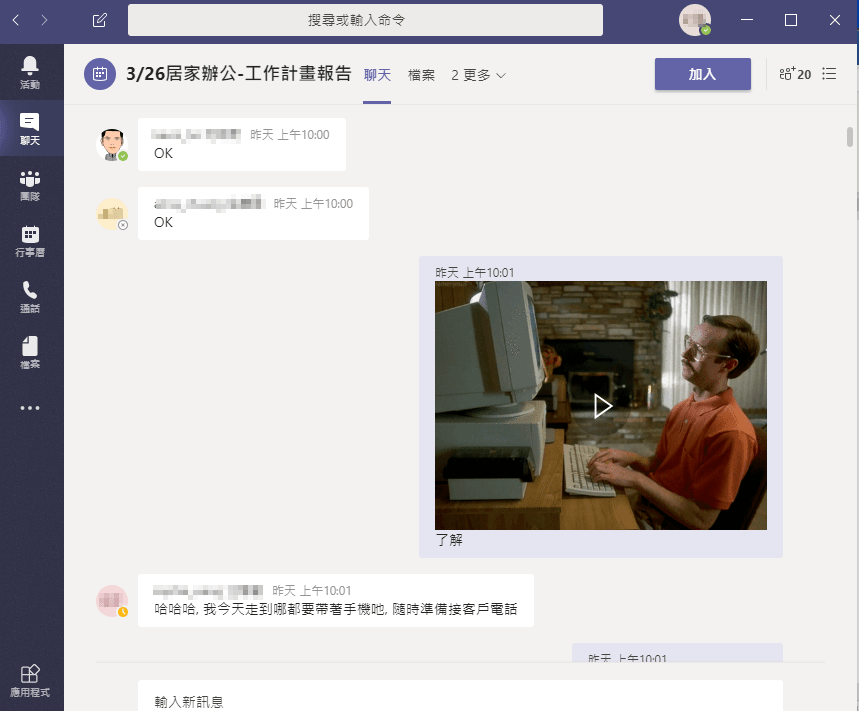
The group discussion is too serious, take it easy, and use emojis and GIFs to express your feelings.
Daily work
The daily work report is clear and the work progress is clearly grasped
Work results are uploaded directly to the team via Teams, so you can get a clear picture of your colleagues’ work status while working from home.
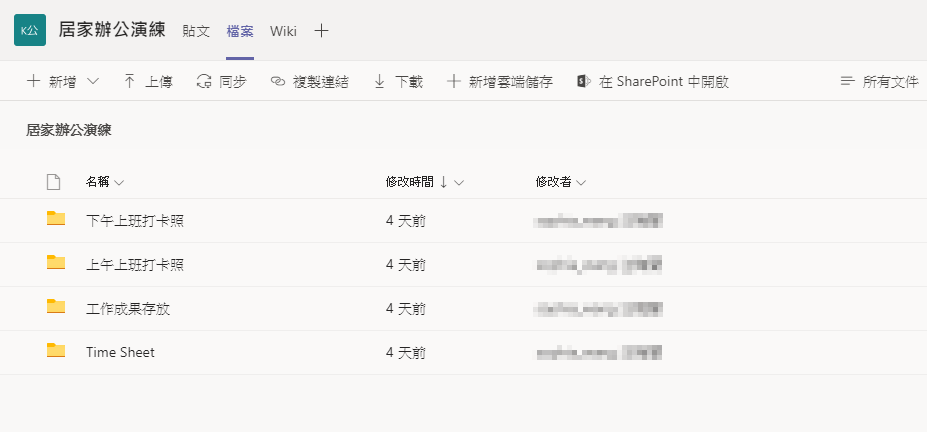
Forgot to bring your computer home? Open Onedrive to sync files in the cloud and start working at any time

If you don’t bring a laptop home, you can go to work as usual, open the cloud sync file in OneDrive and continue to work.
The items to be signed are at a glance, and it is difficult to break with the paper signature
Bosses can simply open a browser and connect to Dynamics 365 Business Central to quickly sign off without having to get buried in stacks of files.
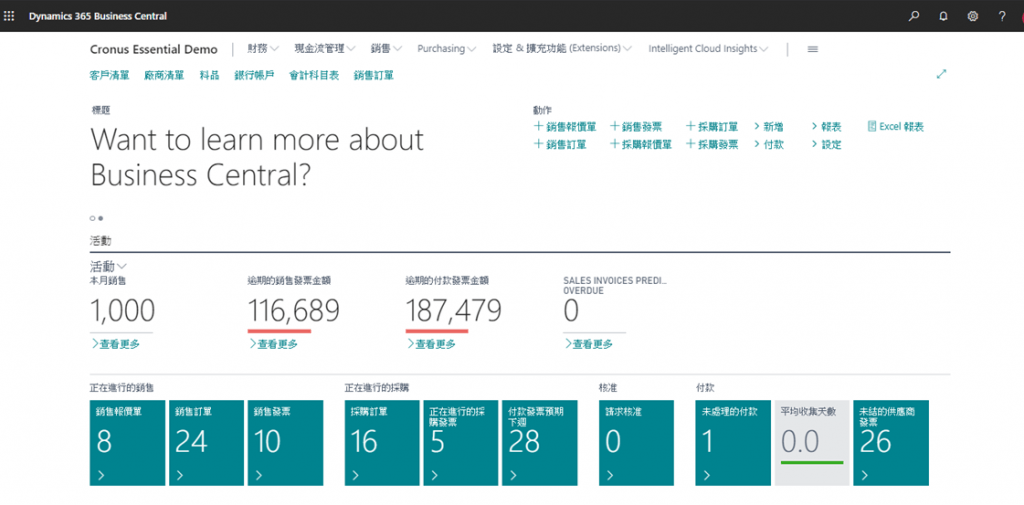
The browser is also passable, and the key is single zero time difference
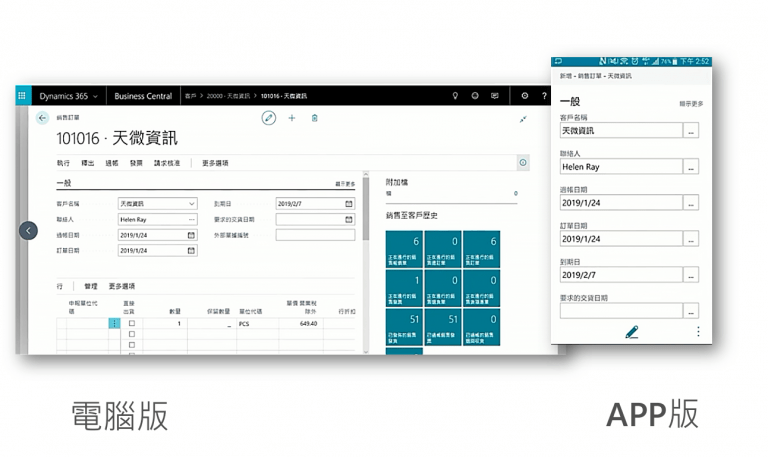
As long as you open the mobile phone, you can immediately open the ERP order, the computer and the mobile phone interface is the same, no longer need to spend time learning, business opportunities do not miss.
Invoices are easy to open at home, and business is not interrupted
You can directly issue a uniform invoice online, and the operation will not be delayed, and the business will roll in.
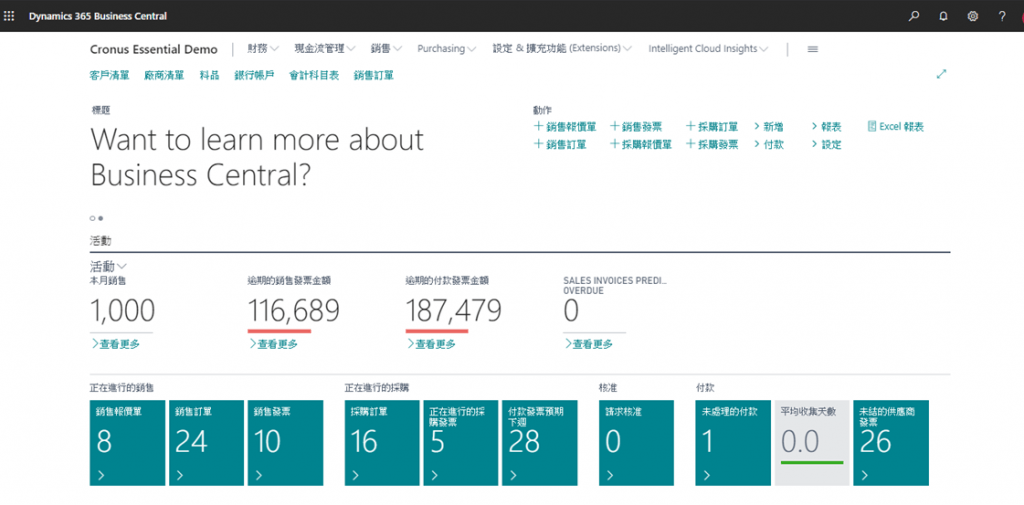
Cloud-based business operations Don't be afraid of the raging epidemic
Want to go furtherIntroduced? Feel free to contact us: