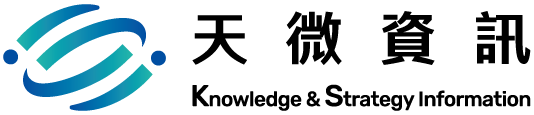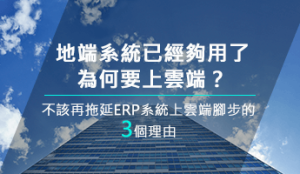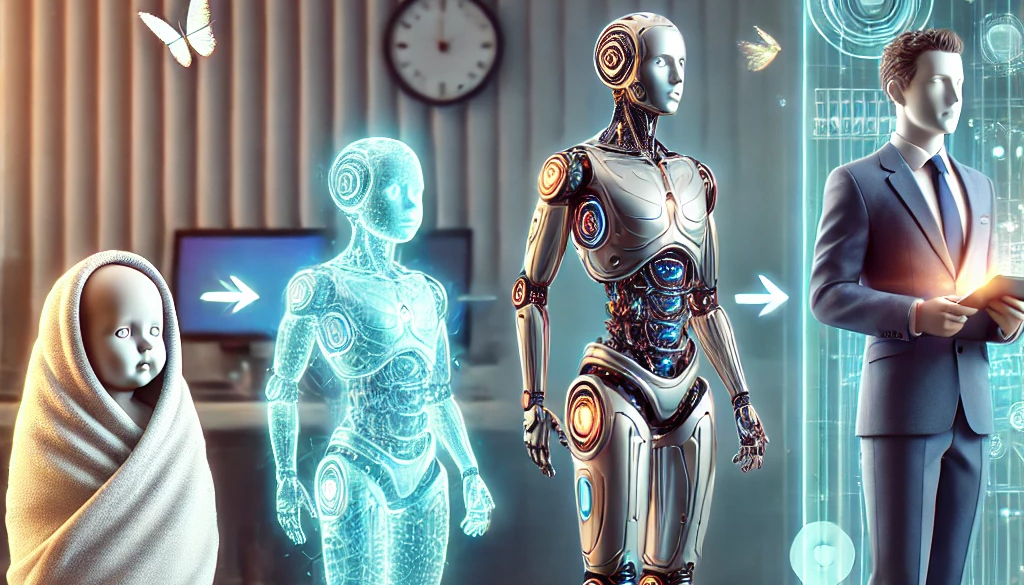
Copilot, an AI co-pilot that has evolved in high speed
In just one year since Copilot was officially launched, with more than 1,000 user feedback and the release of the GPT-4o model, Microsoft has made more than 700 updates to Copilot across product lines and introduced more than 150 new features during the year. Today, Copilot is more than 3 times more responsive than it was when it was launched.
In addition, Microsoft has also built various AI models including GPT-4 on Azure OpenAI services, and users can easily build AI assistants suitable for various application scenarios through Azure AI Studio or Copilot Studio (read more about Copilot Studio free online courses in 30 minutes).
Ever-changing Copilot to Agents
Although tools such as Copilot Studio have been able to create customized AI assistants in the form of low-code/no-code for users to create customized AI assistants according to the context and corresponding databases, for users who have no concept of program logic, there is still a short distance from getting started.
But this sense of distance will also be a thing of the past this year!With the release of the latest Copilot Wave 2 major update, Copilot will evolve into more context-specific Copilot agents
In this wave of updates, Copilot agents will bring users a new experience, from the original passive “Copilot” to the automated “Professional Assistant” (Agents), which automatically provides users with relevant resources and suggestions in various situations!
In a few simple words, you can make a professional assistant for different purposes
In the past, when using Copilot Studio to create an AI assistant with specific functions, although it could be created in a modular way and published to various platforms using the built-in API, the creator still had to have the basic program logic to build a complete AI assistant.
Now with the agents builder, users can use the “chat” method to create exclusive AI agents through natural language and publish them to M365 Copilot Business Chat (Biz Chat) through the Copilot Studio agents builder.No additional code is required!
In a few simple words, you can make a professional assistant for different purposes
In 2024, with the rapid development of the Internet, working and backing up data through the cloud has become the habit of most people today, especially after the impact of working from home during the epidemic, almost most enterprises have gradually moved the past paper work to the cloud. Because of this feature, AI technology is booming, allowing more enterprises to enjoy the convenience of AI assistance.
In this context, users can easily generate Copilot agents with project knowledge through the Agent builder in SharePoint! The way to set up is even easier than the Copilot Studio agents builder mentioned above, just select the project file backed up on SharePoint and click Create Copilot agent, you can easily create and publish to Teams in two easy steps, so that members can get relevant knowledge guidance in real time with the help of the Copilot agent.
Copilot + ERP is a next-generation autonomous ERP system
As AI matures, so does the ease with which AI can be used to assist in work. Therefore, for the ERP system that internal decision-makers often need to come into contact with , if they can get the help of AI, the entire workflow will be more efficient.
Microsoft Dynamics 365 is an ERP system that launched various Copilot AI assistant functions as early as 2023, and now it has evolved significantly, in addition to being able to find the required information in real time through Copilot at any time in a way that ensures the security of enterprise data, and can even generate sales insight reports or assist in reconciliation and provide relevant suggestions through Copilot with one click.